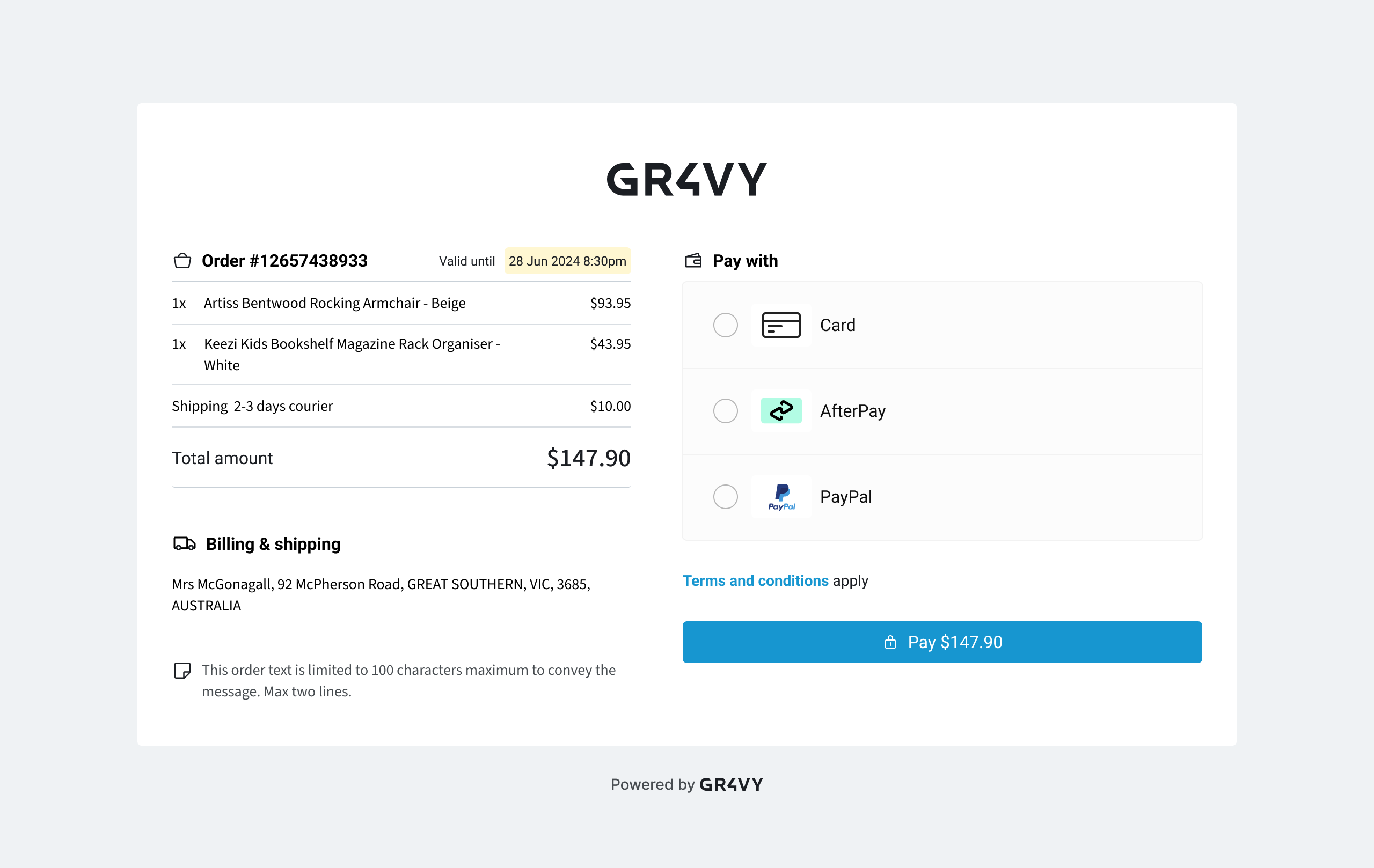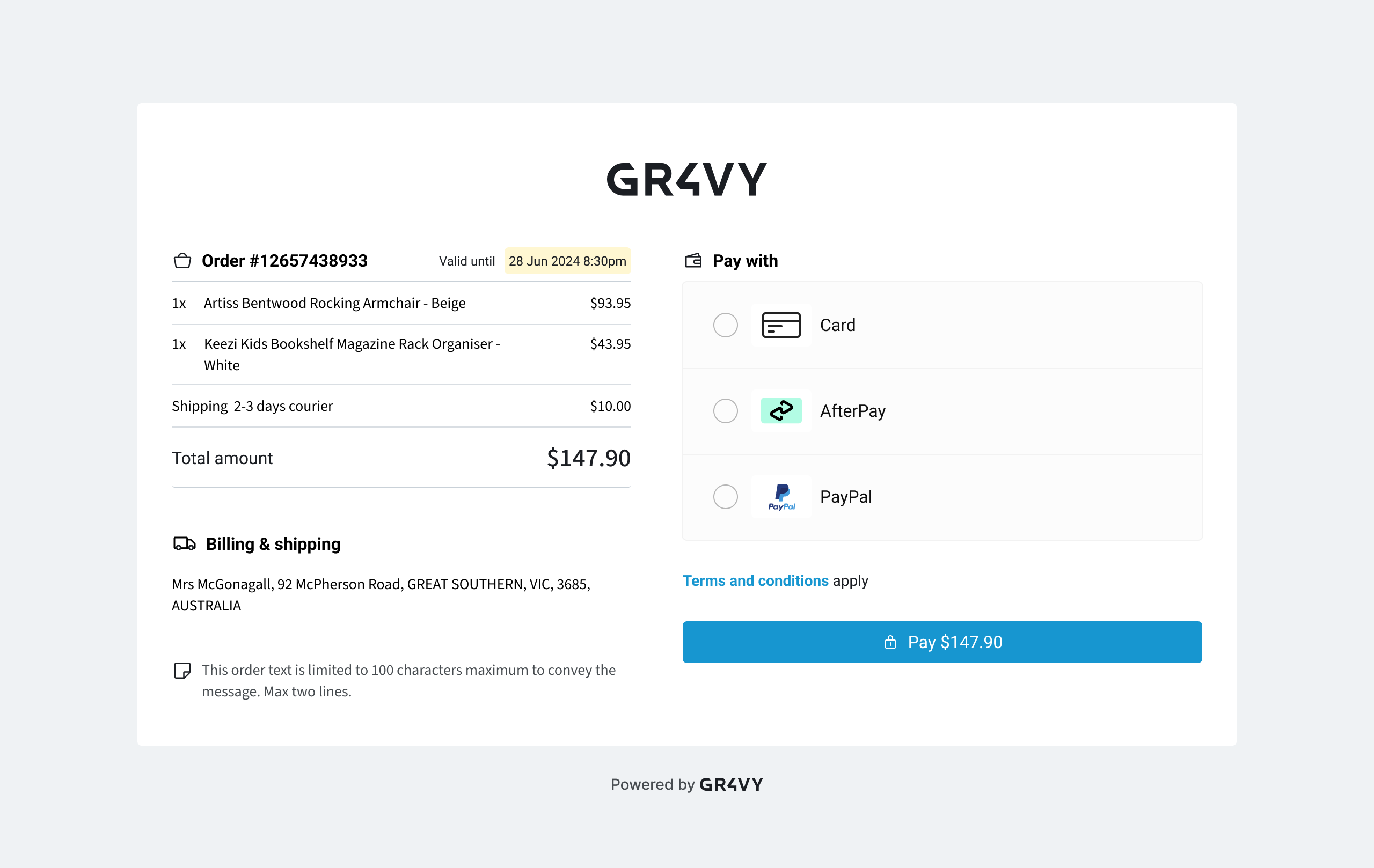 Payment links allows generation of a link, to send to a customer via email/sms/etc,
and then have the customer pay without the need to host a custom checkout.
Payment links allows generation of a link, to send to a customer via email/sms/etc,
and then have the customer pay without the need to host a custom checkout.
Creating a payment link
Use the payment links endpoint to create a payment link with the data displayed on the hosted page. The payment links API endpoint makes it
easy to get create a new payment link.
{
"currency":"AUD",
"country":"AU",
"amount":1000,
"metadata":{
"TypeOfPayment":"purchase",
"Carbon_FootPrint":"10"
},
"cart_items":[
{
"name":"Aloe",
"unit_amount":1000,
"quantity":1,
"sku":"aloe"
}
],
"merchant_banner_url":"https://susies.store/logo.svg",
"merchant_color":"#cf6b6b",
"merchant_name":"Susie's Store",
"merchant_message":"Thanks for your purchase at Susie's Store!",
"merchant_terms_and_conditions_url":"https://susies.store/terms-and-conditions",
"return_url":"https://susies.store/success"
}
expires_at, status, and other useful information
used by the hosted page. Make note of the returned id as it is used in the next step.
{
"id": "09e90ace-a746-41f5-88d2-8b16335ded97",
"type": "payment-link",
"expires_at": "2025-01-28T14:45:45.929102+00:00",
"amount": 1000,
"currency": "AUD",
"country": "AU",
"status": "active",
...
}
merchant_* specific values, this API supports values that are displayed by the hosted page
and also passed to Embed to process the transaction.
amountcurrencycountrymetadatacart_itemsbuyerexternalIdentifierintentpaymentSourcestatementDescriptorbuyer_idstore
By creating a payment link, send it to the customer to complete the payment.
Storing a payment method
A payment link can be used to securely store a payment method against a buyer’s
profile. To do this, you need to pass both the buyer_id and store
parameters.
When store is set to true, the buyer_id of an existing buyer must also be
provided. After the payment is completed, the payment method used is
stored and associated with that buyer.
Currently, it is not possible to use a buyer’s existing stored payment methods
to complete a payment link.
When buyer_id is provided, the URL of the payment link should be treated as a secret as
it allows anyone the ability to manage payment methods for the associated buyer.