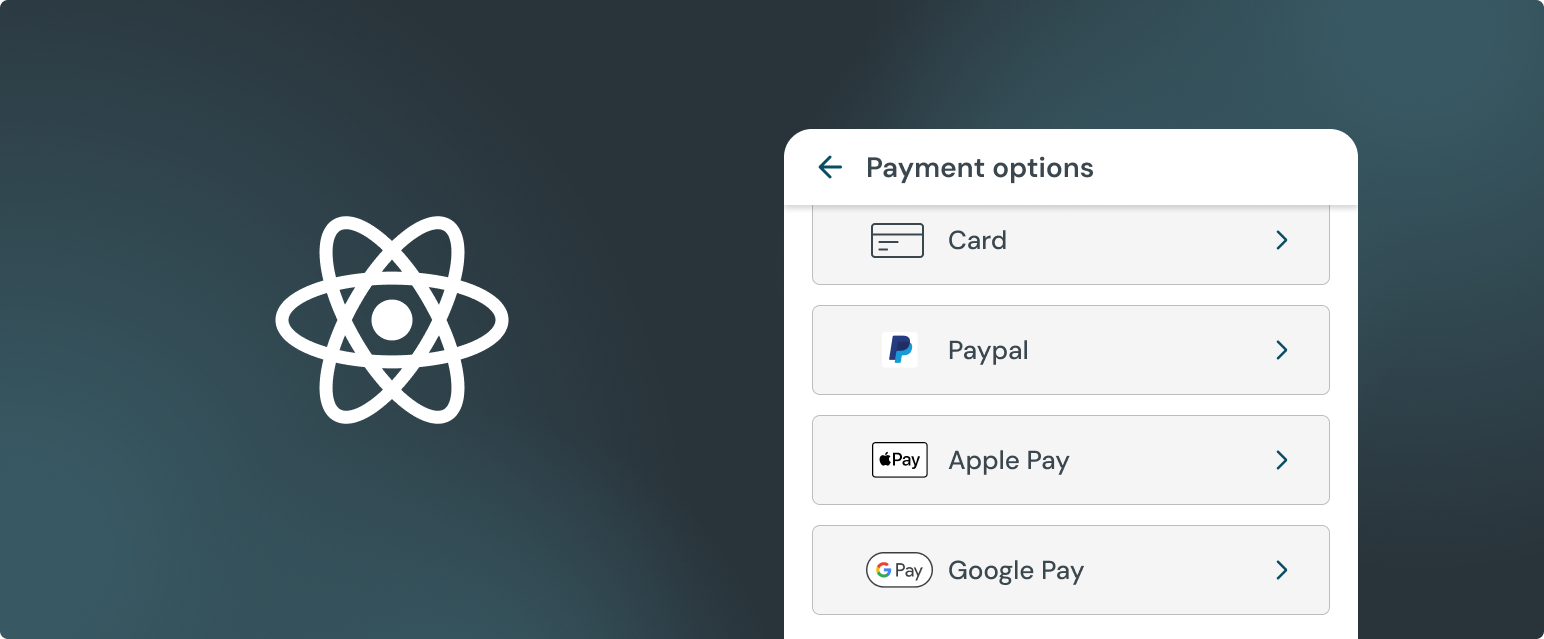
- Create an API key which is needed to generate the signed JWT token in step 2.
- Set up a server-side SDK to generate a client token for authenticating to the API.
- Install the React Native SDK which handles the capture of the payment method details and process the payment.
- Process the transaction and inspect the result. `